How to create/share documents
Step 1
Open your dashboard
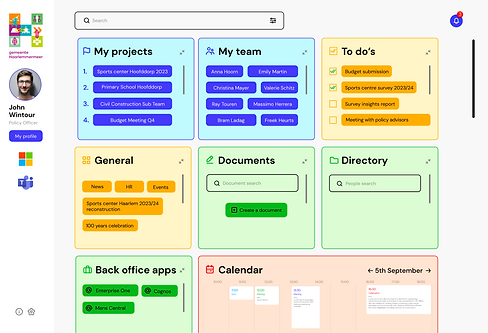
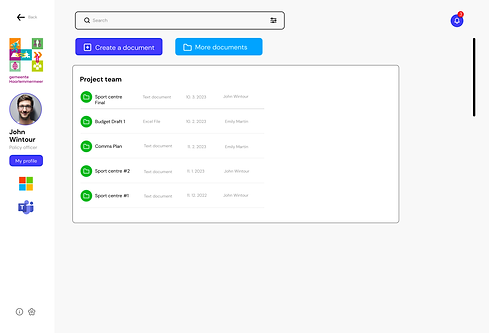
Step 2
Go to Document Drive > Create
You will see a drop down to choose the format through an auto generated template (Xential) Choose format-e.g word, excel, PowerPoint > choose the template (e.g project planning, letter to the board, memo etc).
Step 3
Fill in the details in the template and some description of the document like project details (housing project 2023). Decide whether to archive or not.
Check the status of the document-there are two tags)
1. Work in progress-archived directly goes to Djuma)
2. Final document-saved in Ms Teams/sharepoint site8. The file is automatically saved and archived.
Make sure to only share the link of an editable/viewable file instead of sharing the document in word/pdf/ppt/excel format. This ensures that no documents are repeated!

