How to find people
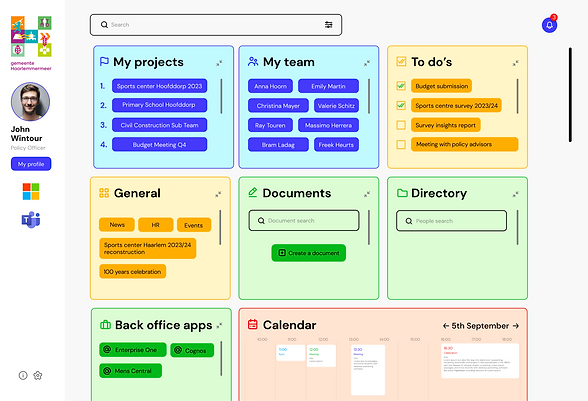
Step 1
Open your dashboard
Step 2
Go to 'My Profile' and update all your relevant information here. Make sure to add your bio, personal details, projects, and current role.
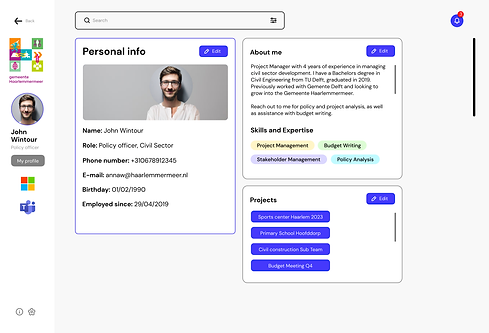
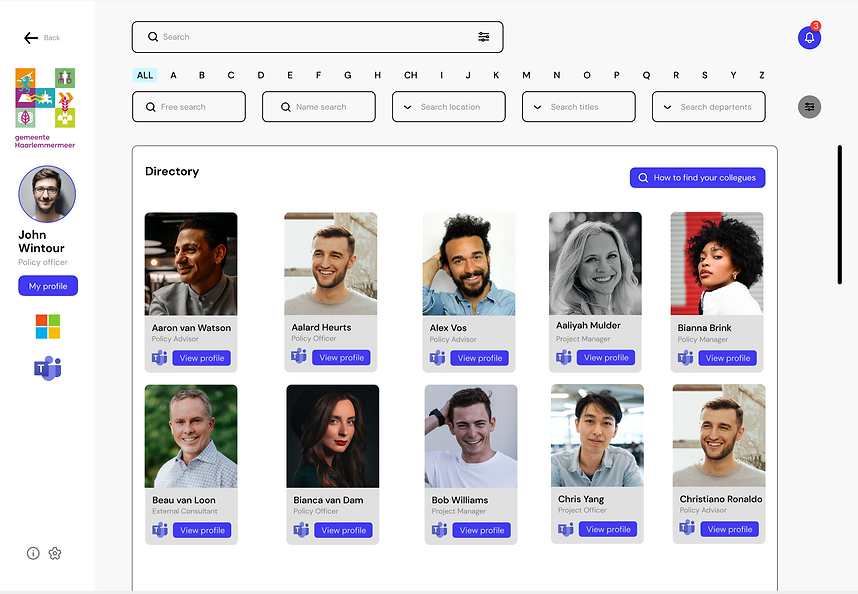
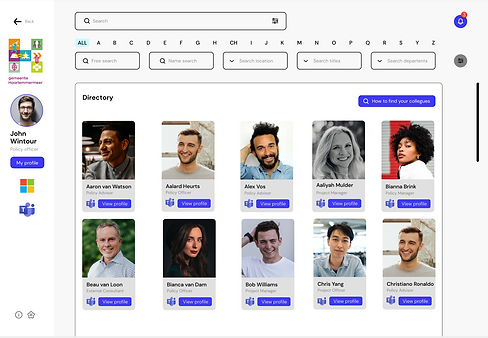
Step 3
Go to 'Directory'. In the Search Bar - type the keywords that you know (if you do not know the name of the person you're looking for).
These key words can be:
1. their job title
2. their current projects
3. their skills
Step 4
You can also conduct this search through the main search bar on the homescreen. To make it simpler you can 'filter' the search to 'people' and it will replicate the search bar in the directory

THE KEY TO REMEMBER
The only way you can successfully find and locate someone you don't know in an organisation of more than 1300 people is if everyone (including you) keeps their profile always updated. This is why Step 1 is crucial!
