top of page
How to locate documents
Step 1
Open your dashboard
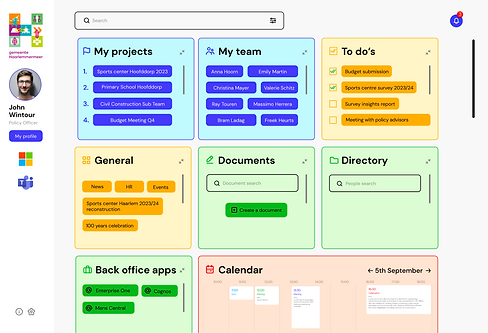
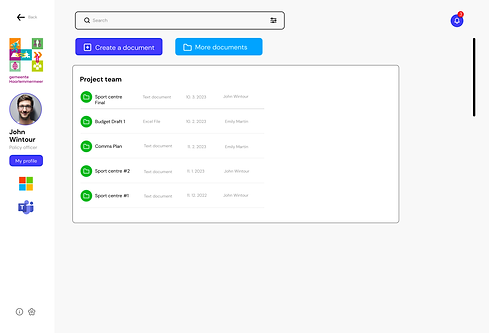
Step 2
Use the search bar on the homescreen or the search bar within the document drive. On the homescreen, you can filter the search bar to show documents while within the document drive this is already done
The search bar will also yield results from searching within the text of the document giving you the most accurate results. For example, if you need a document about the bridge construction in 2022 - you should add all these keywords to get the most prevalent results.
Step 3
Additionally, your most recent documents will also be linked to the specific projects that they fall under. Keep in mind that this is also dependent upon the creator of the document making it a public document/granting you access to view or edit.
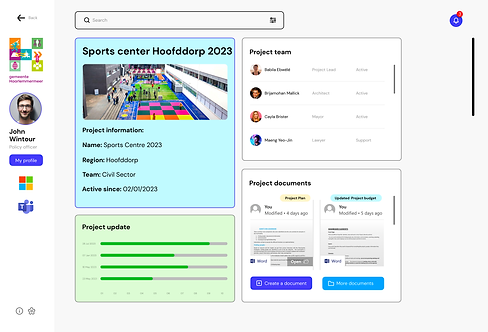
bottom of page
